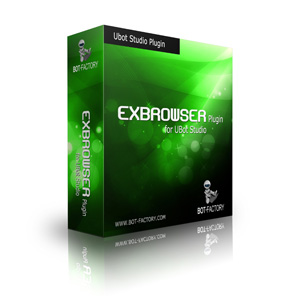Why and when should you use ExBrowser Plugin?
Hello, everyone. Good evening. In this video I would like to address the question about what is better with ExBrowser Plugin Version 2, and how does it compare to the built-in Ubot Studio browser? So, why should you get ExBrowser Plugin? First of all, let me explain it in the way I normally look at those things. When you make a purchase decision for any tool or service, you should always consider, does it help you with what you try to do? So, there is no generic, this is always better, right? It’s like when you purchase a car, what car is better? Is the fast, big engine BMW better than the smaller car? It depends, right? If you want to ride long distance, then the more comfortable car with more space is better. If you live in a crowded city and you need that car to buy groceries and go shopping, then, well, the smaller one might be the better solution for you because it’s easier to park that car.
So, I don’t like companies or product guys who claim, “My product is better than whatever.” Right? Because there’s not always, it’s better. It depends on what you try to achieve and what you need. So, let’s put this in perspective of ExBrowser Plugin. You guys know I’m doing this since many years already, right? So, I started with your Ubot Studio and I had my own coding projects where I did outsourcing jobs for companies, developed my own bots that I sold, and so on. So, the whole stuff evolved. And ExBrowser Plugin was a product and was initially … Yeah, our source code was purchased and then expanded from that [inaudible 00:02:07].
And it was something I was using because I missed features that I needed, right? It was not that I wanted to build that plugin or that I was looking for the next nice, big thing, right?Here’s the thing, if you try to do stuff with you Ubot Studio and you try to use the built-in tools and it doesn’t work, then we can talk, right? So, only look at it if the built-in tools don’t work. Try Ubot Studio without plugins first. That’s my recommendation always, because it’s cheaper, right? Why invest in a tool if you maybe don’t need it? I mean, if you want to throw around money and have enough of it, oh, of course, go for it. I’m happy. I’m not against someone getting ExBrowser Plugin. But if you’re asking me honestly, “Should I get it?” You should get it if you need it, and if it helps you. I don’t want to sell it to you just to make money and then it’s sitting around on your PC doing nothing.
That’s what a lot of people do, right? So, try it natively with Ubot Studio first. They have already built in a lot of stuff, but honestly, their browser engine is not updated very often. If we look at the current version, I’m not sure what the latest update is in version six but the Chromium engine and Firefox engines are not that up to date, right? So, ExBrowser Plugin will always support the latest engines. You can even switch between Firefox and Chrome, and Ubot Studio built-in browser is Chrome only. You can choose different versions in Ubot Studio 5. That’s the one I currently use because, I mean, I’m with it, it works. I don’t like that new colored UI from version six and yeah, most of the commands and functions I use are ExBrowser Plugin related anyway, so I don’t care about all the other stuff most of the time.
So, it works with version six as well, Ubot Studio, I tested it, so that’s fine. But yeah, I mean, here in version five you have Chrome 21 and 49. I will take a look at Ubot Studio 6 in a second and check that one out as well. But yeah, ExBrowser Plugin is updated more often, and then it’s not using a Chromium based embedded browser, right? It’s using the full Chrome browser that’s either installed on your PC or shipped with your software. So, there’s a difference, right? Just something is using the Chromium based engine does not mean it’s 100% identical. So, there’s a slight difference. Does that difference matter? I don’t know. Depends on what you try to achieve. Right? As I said, test it with the built-in browser, if it works and it’s stable, go for it.
If it does not, then there are maybe other solutions that you can look at. So, also from a future point of view, there are a lot of commands and functions in ExBrowser Plugin that are not available in the built in browser, for example. So, you can load extensions into the browser and that’s a huge thing because you can add a lot of different features to the browser and do a lot of different stuff. There are things to make the fingerprint of the browser more unique. So, have a proxy switch and other things, right? Not all plugins are usable with ExBrowser Plugin. I have to admit that because it depends on how the plugin is designed in terms of how you manage the plugin, because you cannot control all the UI elements of everything within the browser, so that depends, but you always have the option.
If there’s really a use case for a plugin or an extension and you need to do something, you can always code or have someone code individual plugin for you that does exactly what you need for Chrome or Firefox. It’s customized. That’s possible. On Upwork you can get plugin developers who will code simple plugins for Chrome and then you’re good to go. You can use profiles, you can load Chrome and Firefox with unique, customized, modified pre-configured profiles so that they maybe already have some cookies loaded or certain configurations or whatever. So, extensions and profiles are a good way to customize the behavior of the browser and make it more flexible. Do you need it? Well, as I said already, it depends. For a lot of projects you don’t, for some projects it’s a big game changer, because without that you can’t do certain things.
And there are a lot of other things in the plugin, HTTP commands, for example. That can be a game changer too, right? That you can send direct HTTP GET and POST commands or messages from the ExBrowser Plugin. And you can even leverage browser cookies. So, you use the Chrome browser to log into a website and then you execute HTTP GET or POST requests afterwards. And those requests can use the same cookies that you already have in the browser session. So, for example, a login session could be on certain sites, right? It depends on how the site is coded and how that all works. So, this is not a generic yes or no, and could be used to execute HTTP requests against that site, which means not everything has to be done in the browser engine and HTTP execution is a lot faster and more direct if you want to extract data.
So, if you have to log into a directory, for example, and then you want to scrape data from that site, extract results, then maybe you can execute HTTP GET requests against that web server and get your data much faster. Also, something that you can do out of the box with the built-in tools you have in Ubot Studio. So, now just a couple of examples, right? And, yeah, I would highly recommend if you are stuck with Ubot Studio, you tried it and it doesn’t work. You asked the community, you posted in the forum and there’s no solution for what you try to achieve, and you checked out the ExBrowser licensing and the price, and that price works for you and your business case. Then we can talk and then, of course, there’s the option to get a trial and test license to figure out if the plugin actually helps for your use case.
But those two things should be there. You should have a use case, something you try to do that you’re not able to do with the built-in tools and the price and your budget should be ready for ExBrowser Plugin because without both of those things, it doesn’t make sense to look into that. It would be just a waste of time for you and for myself supporting you as well. Now, just a couple of days ago or sent an email that trial keys are available and I got a lot of requests. Many people asked, “Please give me a trial license.” And then I asked very specific questions about, “What do you try to achieve, what problem you are looking to solve? What is the business case? Is the price okay? Do you have the budget to purchase the plugin, if it helps you?” And from the, I don’t know, 20 people, roughly, 25 who asked for a trial license there were only a handful who really had a use case.
So, there are many … I mean, I’m a technical guy myself. I love to play around with technology and tools. It’s kind of interesting to use something new, play around a little bit. But yeah, honestly, very often it’s just a waste of your time, right? So, if there’s no use case, you don’t have a problem to solve, you don’t need ExBrowser Plugin, right? I mean, you want to have some distraction and play around a little bit. Yeah, okay. Might be fun. But we are talking about a useful tool that helps you to build bots for yourself, to save you time with your private stuff, whatever you do on your computer or your business, or you want to build projects for your customers and make money with it, that should be a given, right?
Otherwise, this is just playing round, burning some time for fun and there are better ways to do that, right? I mean, yeah, but of course everyone is different. So, just giving you my perspective on this. So, I will not give you a, this is better why and always purchase ExBrowser Plugin. I’m not going to do that. I’m honest about this and you see the comments in the Facebook group, in the forum, there are people who use it for all their bots. Most of them are happy with it. There are certain use cases where it does not work. It’s also not a guarantee for not getting detected. That’s a question I get quite often as well. Like, “Is ExBrowser Plugin always hiding what you’re doing?” No, it’s not. There’s no solution out there that is automating browser and user behavior that cannot be detected. This is not possible.
There are always tools that are a little bit better here or a little bit better there, there are different methods to hide automation. There are different methods to detect automation, but there’s no guarantee, never. And I mentioned that in another video, and I repeat myself here because I think this is very important. If you do stuff that is not, “allowed,” in quotes, right? Because in some websites they have a term of service on their website that automation, they don’t like it and if you do it anyways, it might work today, but you never know when they change their stuff, right? So, it’s your decision, if you want to build the tool or a business case around something that someone else could take away from you tomorrow. I know that for myself, I was doing … I mean, some of you probably know those days, 10 years ago or so, when AdWords became famous, right?
And we had the direct linking affiliate campaigns running AdWords for, I don’t know, five or seven cents per click, back in the days for big keywords, like weight loss, and you could direct link AdWords campaign to an affiliate offer weight loss page. I mean, there was big money back then to be made and for a while till they shut it down overnight. It was not allowed anymore to direct link to an affiliate offer from AdWords, first thing, and then the pay-per-click prices skyrocket for many keywords, and that one the ROI was just down the toilet because it wasn’t rewarded anymore with the conversion rates that we had back then. But till that, this was amazing, right? I never thought about stopping that at anytime, this was really cool, just sitting there doing almost nothing and just watch the money come in.
I liked it. Of course, didn’t work out that way. Otherwise, I probably would be retired already if that would continue for 10 years, but it did not, so I still have to do some work. But anyways, so that being said, be careful with that. Every automation can be detected, and yes, I mentioned it in the forum that I’m currently looking into certain things to make this harder, harder does not mean impossible forever, right? So, even with tools like Multilogin, they’re doing an amazing job. They’re expensive because it’s complicated stuff. Even with their tool …
And I’m looking into a couple of plugins and options and browser extensions to make it harder that websites can’t detected as easy as they maybe can today. I mean, Ubot Studio browser can be detected, other automation tools, Selenium in general, if you use it via PHP or other development languages, doesn’t really matter. The question is, how hard does the website want to detect it? I mean, just imagine Facebook and Google, how many developers do they have? You think we can fight 500, 2,000 developers who are working on bot detection algorithms? I don’t know, probably not. I mean, there are not 500 guys here doing that stuff.
Yeah. Think about what you use it for, if your main income is coming from a tool that is automating a website and the website does not like that you automate them, you could be in big trouble the next morning when you wake up. So, have that in mind. I mean, there are tools doing that. There’s an an SEO tool, not sure if they’re still in the market. It was called SEnuke, something like that, and they were automating many websites, like hundreds of websites who did not like that they automate them, but their business model was that they had an SEO tool that could just … I mean, that stuff doesn’t really work anymore, but creating websites and little pages on social media and other sites, and then creating backlinks basically.
Back in the day when SEO was still heavily based on backlinks, which is not the case anymore, to some degree at least. And for them it did not matter because their tool was able to automate like 180 different sites. And if overnight 10 sites didn’t work anymore, no one cared because 160 did still did. And then the next update they fixed two of the sites, removed eight of the sites and put in four new sites. So, if that’s the tool you have, then that’s fine. But if your tool is, I don’t know, Facebook Account Creator version 2.5, and that’s all you do and you have 500 customers, and you use an undocumented API or automate it via the UI interface, well that’s a different story then, and you could be in big trouble.
So, just wanted to give you my perspective on this a little bit. So, be careful what your use case is, look into what you’re doing. Don’t shut yourself down or your business if you depend on the income. There are other things you can do. Many big websites, they have APIs where you can automate some stuff, maybe build a business case around that. Or work for other people, develop tools for companies who search directories or automate websites where it’s allowed, whatever. There are a lot of different ways to make money with automation and web scraping and all that nice stuff. Right?
Yeah. So, to summarize what I tried to say. Look into ExBrowser Plugin if you have a use case for it, that you can’t solve with the built-in tools. Check out the price, if that works for your business case and your use case, and then we can talk. Then contact me, tell me what you try to achieve, tell me where you are stuck, and then I will work with you. You will get a trial license. I will help you to set it up and look into your use case to fix that. And then if you’re successful with that and whatever you have on your list that you want to achieve, then you’re good to go and you can get the plugin and purchase it, and then it will help you.
Otherwise, just playing around with it, testing it for fun, it does not really help. You’re just burning your time and not doing you any favor, and me neither. Yeah, I’d say that’s it for this video. Let me know if you have more questions. I mean, I can dig into some of the more technical stuff. I thought about that, doing that in this video, but I decided against it because, I mean, there’s a lot of functions and commands and, I don’t know, I don’t want to bore you to go and moving through 150 or 140 different things here. I mean, we covered that in the tutorials already, so not sure. But tell me, if you want me to explain some of the features and functions again, if there’s things that you’re not sure if the plugin can do, let me know and I create another video.
So, I try to … I mean, you see me on the video now as well. I try to be a little bit more communicative and give you a little bit more insights and details. Try to do some, how I code, videos very soon as well, where I automate some stuff and just that you can watch over my shoulder how I do things. Maybe learn a couple of tricks here and there, or maybe not, depends on what you do yourself already, but just try to do that. So, let me know in the comments what you think, what you need. If there are other questions that you have, and then we will take it from there, and I’ll try to give you more help and more feedback. Thanks guys. Talk to you soon. Bye-bye. Ciao.